Absence Management
Employees can apply for leave without moving away from their desk.
Monitor, track, analyse and manage all types of absences from any location. It is the perfect
substitute for your paper-based leave system, reducing paper costs and time needed to manage
absences.
Authorisers will be automatically notified by email of any bookings made, and in turn may review, approve, or reject chosen bookings online or on the go via mobile.
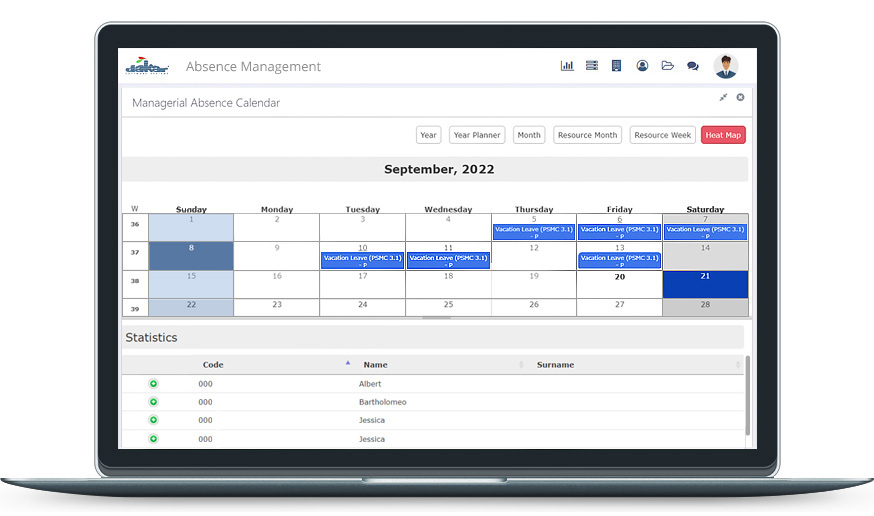
Core Features
Automatic emailing of leave application to authoriser(s)
Managers’ departmental absence records
Easy management of multiple employees simultaneously
Custom authorisation flows per employee as well as per absence
Frequently Asked Questions
Explore our FAQ section for comprehensive insights and answers.
The system is updated according to all legislative changes except for the areas listed below. This is because companies have different procedures and may fall under different wage regulation order.
To re-calculate a past calculated payroll, you will need to unlock that pay period. Do this by going to Settings, then Unlock Payrolls choosinge the pay period you need to re-calculate.
This issue occurs if a payroll was re calculated and the FS5 was not re issued. Kindly make sure you have a copy of all the original FS5s submitted to the IRD, re-issue the FS5s and check which of the FS5s changed. Then simply re-issue the FS3s and FS7s. These should then match.
Go to the top menu on this website and click on Login: then Malta, then the Payroll year you wish to enter and then log in with your credentials for that year.
Keep In Touch
Stay connected with us by completing the form below. We look forward to hearing from you!
